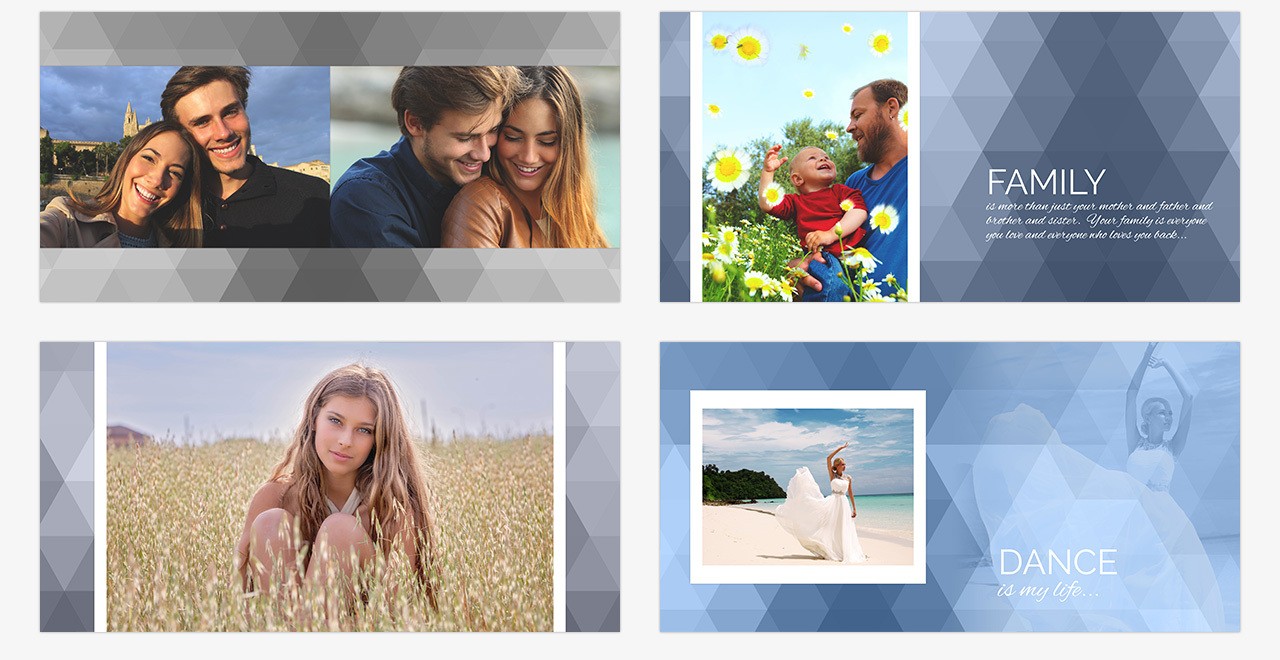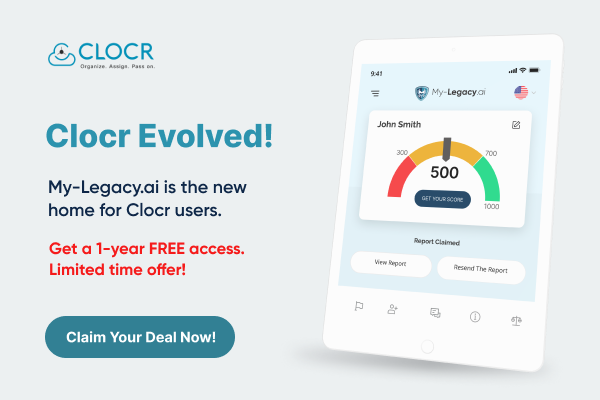Memory books or scrapbooks are a common thing for almost everyone. A fat book filled with sweet memories and pictures of our loved ones brings comfort to us. Such books have family data that could get lost. It is crucial to preserve these memory books to keep a piece of our past alive.
However, it is a hassle to maintain these hard copies. It is because we have to protect them from adverse impacts of nature like dust, moisture, mold, etc. We also must ensure that we do not lose them while moving places. However, things have gone digital now. The big, bulky scrapbooks have been replaced by digital memory books. Let us delve deeper to understand more about them.
What is Digital Memory Book?
A memory book in digital format is known as a digital memory book. Like a physical memory book, it can contain photographs and paper or magazine clips, depending on the type of memory book one is creating. If you are thinking about how do you make a school memory book or digital memory book for students, then a digital memory book is an excellent choice. A digital memory book has many advantages over a physical memory book.
Need of Creating Digital Memory Book
To create the Best digital memory book, you need to know the importance and need for creating it in the first place. Earlier, all of us could find old family albums or scrapbooks in storage places in our homes. Also, when people purchased new homes, they could get hold of a scrapbook or a memory book. Nobody knows how precious things like that could be forgotten and left behind. According to us, four factors make it a necessity to create a digital memory book in today’s age and era.
- Protection from Damage – A memory book in the form of a photo album or scrapbook gets damaged over time due to environmental factors. When creating your digital memory book, you will not have to worry about this factor.
- More Organized – The creation of a digital memory book helps to keep your memories in a more organized manner than a physical memory book.
- Easily Updated – You can easily update a digital memory book. You can add and delete content in the free digital memory book as per your choice at any time and day.
- Easy to Share – A digital memory book is more accessible to share than a physical memory book.
Steps to Create Digital Memory Book
Wondering How do you create a memory book? It is pretty simple. Follow the below steps to create your digital memory book.
1. Collect Your Memories
Collect all those sweet memories you want to keep in your digital scrapbook. Photos are the most common form of digital memories but include texts, voice notes, and videos. Here are a few examples of digital memories:
- Family photos
- Social media snaps
- Letters
- Paintings and artwork
- Mementos
Arrange these memories so that they tell a story. Or you could arrange them in the form of a timeline. Every small memory is a part of one big picture. You can also seek help from family members to collect some extra data. You will feel surprised at how much content you already have in store.
2. Choose the Right Tool
An animation software or Playstore application can help you arrange your content beautifully. You can make a collage or a video of your favorite memories. The internet is full of free and paid resources for creating digital memory books. Depending on your vision of the result, you can go for a free or paid application. Some examples of digital tools include:
- Free: Microsoft Word, Google Docs, Powerpoint, Keynote, etc.
- Paid: Animation software like Blender, Animaker, and Pencil2D.
3. Choose the Right Photos
When you receive content from your family members and friends, it will include all sorts of pictures. There will be low-quality, cropped pictures in their collection. Before creating a digital memory book, choose the photos that strike a chord with you. Organize these pictures according to their size, quality, or another criterion. For example, you could sort them according to themes and events. However, always keep these three factors in mind:
- Size: Ensure they fit into your layout plan for the collage/video.
- Quality: Never include poor-quality/blurred pictures unless they are very close to your heart.
- Repetition: People often take multiple pictures of the same thing or place. Always sort out the best photo for your digital memory book.
4. Choose a Theme
Choosing a theme for your digital memory book will make it look consistent. You could make different memory books for weddings, travel, education, sporting events, etc. Always choose a color palette to keep things looking stable throughout the book. You do not have to make every slide/panel the same color, but a little consistency always looks good.
Choose photos with a similar theme and group them for your memory book. Several digital tools have themed templates for different projects.
5. Include Text
A picture is worth a thousand words, but even the best photos need some context. Add some lovely quotes from family members to each collage. Adding such text will add some life to your digital memory book. The right words can make anything feel personal and dear. Every little text could spark a lovely memory about your family and friends. Besides, people will appreciate you remembering their words when they see the memory book.
6. Save and Share
Your digital memory book is ready, and it looks beautiful! You have included all the significant events of your life in it. The last remaining thing is to share it with your family/friends. Everyone likes a little trip down memory lane, and your loved ones are no different. They will appreciate your time and effort in preparing such a beautiful bundle of memories. Some might even shed a tear or two! Remember that your digital memory book could bring joy to other people.
Cherish Your Digital Memory Book
You might be old-fashioned and prefer a physical, digital book, but we suggest you take up a digital memory book template and start your first digital memory book. Once you start this journey, you will probably continue with it according to our experiences. There are many advantages to owning a digital memory book. They don’t have the bulkiness of a traditional memory book.
A great advantage is that they will never get damaged, and you won’t have to bother about replacing worn-out or torn photographs and letters. Suppose you are in the habit of collecting articles from the newspaper or magazines and making a scrapbook. In that case, you can quickly scan the required pages and make a fabulous digital memory book.
Also, if you’re wondering how do you make a memory book for kids, a digital memory book would be an excellent idea. You can customize it according to each child’s likes in terms of colors or designs, and it will be a wonderful keepsake for the children. One more reason to cherish your digital memory book is that you can give your loved ones an individual one.
Conclusion
So, how do you make a memory book for kids? Well, digital memory books are the perfect answer to this question. Several people who lose their scrapbooks wish they could do something to find them. There is one way to ensure that you never lose your memories. A digital memory book will always stay on the internet so long as nobody takes it down. You will always have access to it no matter where you go. Just follow your heart on how to make a memory book with photos, and it will come out ideally.
We at Clocr help you to plan your digital estate for the time you bid farewell to the world. Our services of digital vault helps you to store your digital content, be it essential documents or pictures close to your heart. Join the Clocr family today!