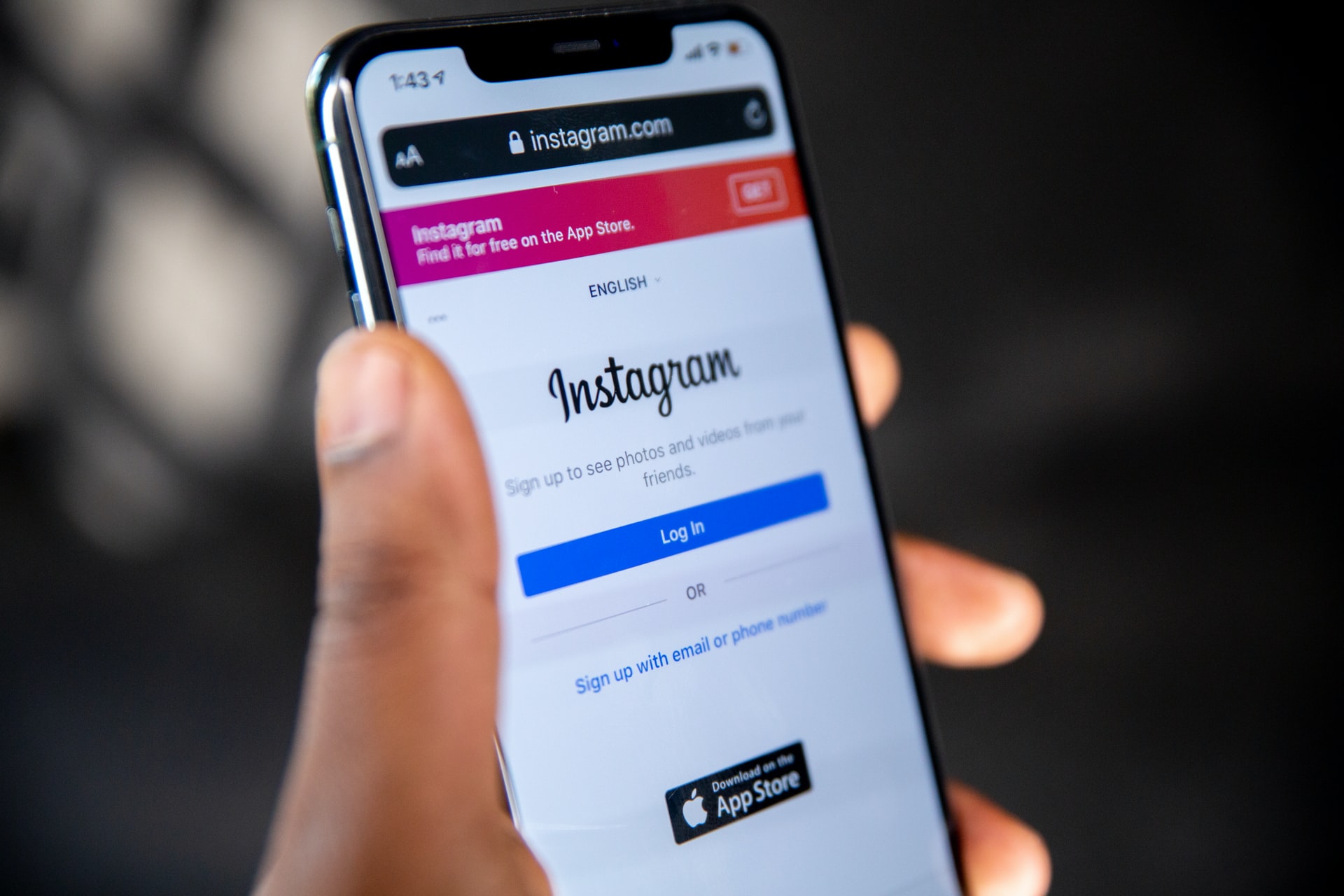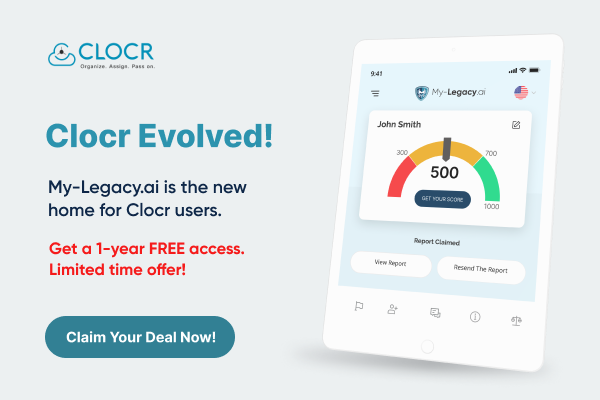Social media accounts are a place where people store their best memories. Popular social media applications include Facebook, Instagram, Snapchat, TikTok, and most netizens have an account on one of these apps. People share photos with their friends and family on these apps, turning their Instagram accounts into something like a digital memory book. These social media platforms offer options to deactivate the account of a deceased loved one. This article has a step-by-step guide for teaching users to memorialize an Instagram account.
When Should You Memorialize An Instagram Account?
Instagram added the feature to memorialize an account to honor its deceased users. An Instagram profile usually contains pictures of sentimental value. Several other Instagram users get tagged in these photos. Due to their emotional significance, some users do not want to delete these pictures.
Memorializing an Instagram account is a personal choice. Some people also choose to have their Instagram account deleted by a digital executor after their demise. Instagram has a straightforward process of memorializing an account.
How To Memorialize An Instagram Account?
Instagram allows users to memorialize the profile of their loved ones after their demise. Before beginning this process, collect the following information. Having essential information beforehand will prevent unnecessary hassle later. Below is a list of crucial details for memorializing an Instagram account.
- Full name and email ID
- Date of death
- Documentation of death like an obituary, death certificate, memorial card, etc.
After you access these documents and information, proceed with the memorialization process. It will take less than fifteen minutes to submit the request. Here are three easy steps for doing so:
- Go to the Instagram Help page.
- Submit a request for memorialization.
- Fill in the required information and submit your request.
You have successfully submitted a request for the memorialization of an account. Now you only have to wait for Instagram to process and act on your request. Due to the Covid-19 pandemic, memorialization of an account may require a significant period.
How To Delete An Instagram Account?
Sometimes, people choose to have their accounts deleted. There are several ways to delete an Instagram account. Here is the information you will need for deleting your loved one’s Instagram account:
- Death certificate
- If you do not have their death certificate, get proof of authority like a power of attorney, birth certificate, last Will/testament, estate letter, etc.
- Full name and email ID
Now that you know how to memorialize an Instagram account, here are the steps for deleting it.
Without A Password
- Access this Instagram Help page
- Request to delete their account
- Fill in the following necessary details
- Send your request
With A Password
- Navigate to the Delete Your Account page
- Log into the Instagram account
- State the reason for deleting the account
- Select the Permanently Delete My Account option
And that is it! You have successfully deleted their account. However, it is always advisable to download their data before permanently deleting their Instagram account. As mentioned before, Instagram has content of sentimental value. Someone in the family or friends circle might appreciate having a few pictures of your loved one’s memories.
Deleting or memorializing the account of a deceased loved one is a bigger deal than one might think. It is not just any random Instagram account. When you change something about an Instagram account of your deceased loved one, you honor their memory. Such matters are sensitive, and small mistakes can incur tremendous losses. It is why one must approach an agency when handling the social media accounts of a deceased loved one. People well-versed with the management of digital estate offer sound advice. Having someone to guide you while memorializing a deceased loved one’s Instagram account can prove helpful.
You might also be interested in reading,
Learn How To Set Up The Google Inactive Account Manager