Target.com is one of the largest online e-commerce websites that lets users purchase almost every item at discounted prices from their store. The website lets its users create and edit account information, upload pictures, browse or search through a list of products and purchase the product from their store. If you wish to delete the target account, you can close your account by calling their customer support or sending an email at their official email address.
How Do You Delete Target Account?
It’s usually a good idea to understand what type of account before deleting it. Here are some of the possibilities you may have chosen:
- Target.com: This is the official website where you can place orders for things.
- Target RedCard: RedCard is a credit card that can only be used in Target stores and their website. You do not need to delete your Account to erase RedCard, and deleting or deactivating your RedCard is a distinct process.
- Circle as a target: Target Circle is a store-sponsored rewards program. Deleting your Account will also result in your Target Circle membership cancellation.
You can delete your account using one of the methods mentioned below.
How to Delete Target Account Through a Website?
Deleting your account is difficult because there is no direct option available in the website’s user interface. How to delete the target account, follow the procedures below:
- Enter your username and password at https://www.target.com/.
- Scroll to the bottom of the page and select “Help.”
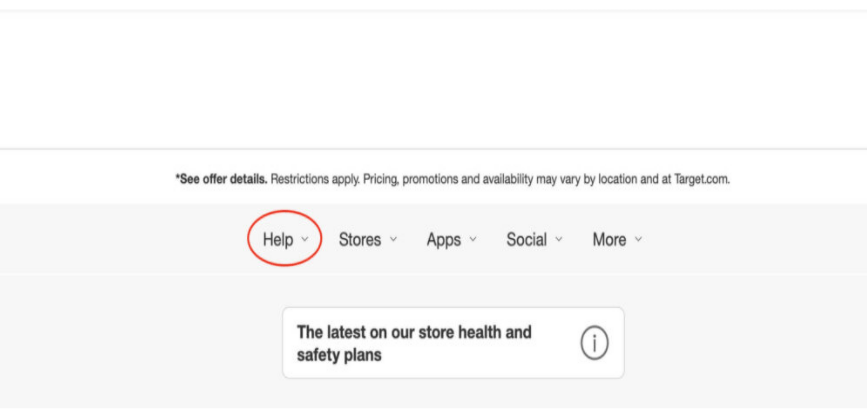
3. Select “Contact Us.”
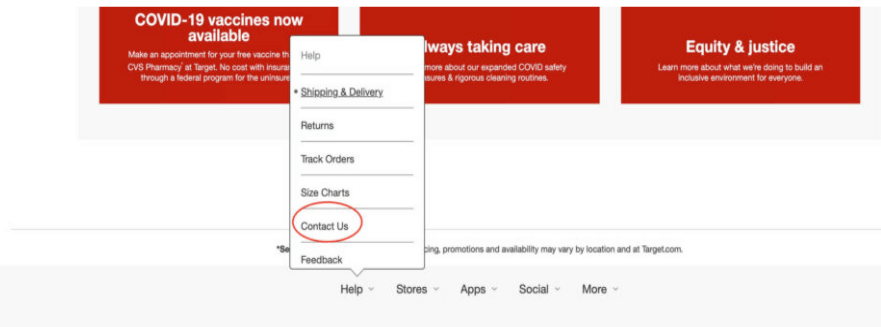
4. From the dropdown menu, choose “Target.com order experience.”
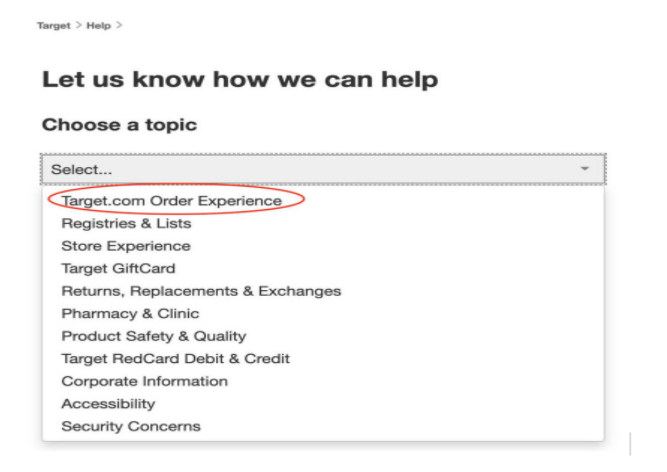
5. Click the “Chat Now” button.
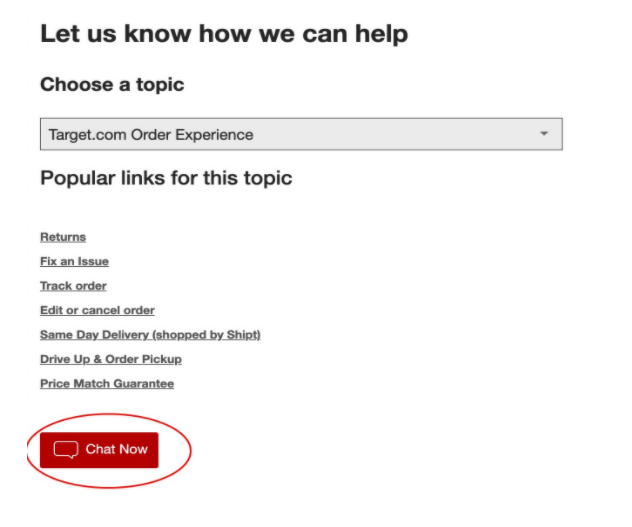
6. A pop-up chat window will emerge, with a personal assistant responding to your query.
7. Request that your account be deleted using the chat window. The screenshot below depicts an example of dialogue.
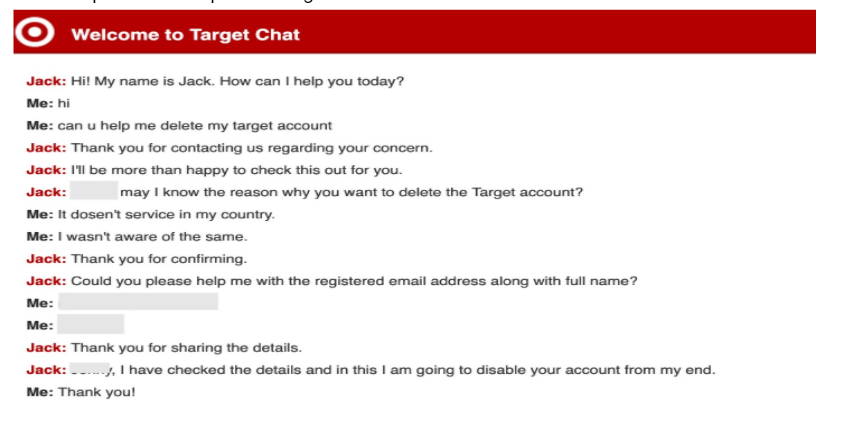
Note: Please keep in mind that once a customer service agent has disabled your account, it will take a few days to remove the account from their databases. Although you will still be able to access it, you will be unable to perform any other operations with the disabled account.
How to Delete Target Account Via Email?
When deleting your account using this approach, it takes slightly longer than the abovementioned method.
- Navigate to https://www.target.com/ to sign in to the email account you created with Target.
- You must draft an email and send it to guest.service@target.com.
- You can continue to use the Subject “REQUEST FOR ACCOUNT DELETION” or “HOTSTAR ACCOUNT DELETION.”
- Please explain why you want to remove your account and request it be deleted in the email’s body.
Conclusion
If you have any more questions, please visit the Target Help Pages, where you will find answers to consumers’ most frequently asked questions.
You can also delete Target Account by contacting customer service through social media networks like Facebook and Twitter.
Frequently Asked Questions:
How do I send an email to a specific recipient?
- Contact Customer Service.
- Contact Customer Service at 1.800.440.0680.
- Guest Service can be reached at guest.service@target.com.
- Visit the Customer Service Contact Form.
- Please get in touch with Headquarters at 1-612-304-6073.
- Tweet about Target Customer Service.
- Tweet the target.
- Follow the target.
How can I deactivate a gift card?
This can be accomplished by either swiping the Gift Card with your Gift Card Swiper or manually typing the Gift Card number into the number pad in the center of the screen. After entering the card number, press the Deactivate Card Button at the bottom of the screen.
Is it possible to mix Target gift cards?
As of 2021, Target customers can combine gift cards. Ask the cashier to merge your gift card amounts onto one single card at the register, or do it yourself using the Target app. You can also combine Target gift cards for online purchases, using up to ten at once.
Is it possible to combine two target circle accounts?
You should see the Accounts section once you’ve reached the “Settings” page. Choose whatever sort of account you want to consolidate — Facebook, Google, or even your Target.com accounts – and follow the on-screen instructions. I effortlessly merged my accounts, and now all of my funds and badges are in one place!
Does the Target RedCard debit card help you build credit?
That is not possible with this debit card. The Target REDcard Credit Card does allow carried balances if you qualify. It doesn’t help you build credit. When you apply for this card, you don’t have to submit to a credit check, which can temporarily lower your credit score.
Is the Target circle connected to the red card?
Target RedCard holders are invited to join Target Circle to receive additional points and savings. When you use your Target RedCard, you still save 5%** every day and get all of your other RedCard perks. Target Circle does not give a 1% rebate on purchases purchased with a RedCard.
Does the Target Red Card help you establish credit?
Thirty-five percent of your FICO credit score is based on your ability to make on-time payments. A Target credit card may help you develop credit if you make regular, on-time payments on your Target REDcard and keep an eye on your overall credit utilization ratio.
Could you please have two Target red cards?
Target allows you to apply for two different RedCard types, unlike other store cards.
Is it possible to use your Target card right away?
Furthermore, you can use the card right away by linking it to your Target account and using the Target app.




