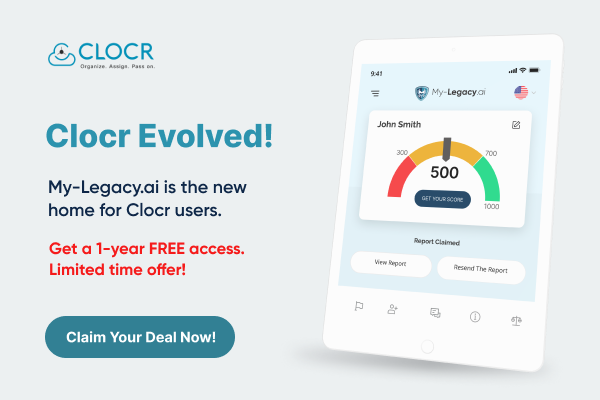The messaging app Kik has been around since the days before smartphones. Since then, it’s remained popular not just because of its cross-platform compatibility (which allows you to use it via computer, tablet, or smartphone) but also because of its high level of privacy and ability to chat relatively anonymously. The app was originally built with teenagers in mind (back in 2010), so anonymity was important.
If you no longer want to use the messaging app Kik, it’s easy to delete your Kik account or deactivate it completely. We tell you how to delete your Kik account and protect yourself from online threats.
What is Kik?
Hi! You’ve probably heard about the app called Kik, but maybe you don’t know what it is. Kik is a free way to message and call your friends on your phone.
So basically, instead of using texts, you could use Kik to chat with your friends and family whenever you want. It’s pretty easy to use, too! Also, Kik is a mobile application that allows you to communicate with other people using text, photographs, and videos.
You only need to provide a username, birth date, and email address to register with Kik. This means that people you interact with on the app will see minimal information about you.
The app also automatically deletes your messaging histories after a certain period. However, you should be aware that the app does log IP addresses, and there is no end-to-end encryption for messages sent through it.
How to Delete Kik Account Permanently?
- Go to page. Enter your credentials.
- On the same enter reason for leaving the app and then tick the box
- Then click on the Go button
- Check your email.
- Click on the email link to delete your account permanently
- Follow the further processor
So, if you decide to delete your account, please note: Users will no longer be able to see your username and profile in the app. You can reactivate your account by creating a new profile.
How to Deactivate Kik Account?
Now let’s deactivate your Kik account. Since you’ve already deleted it, the deactivation process is pretty simple. This means that nobody will be able to find your username, and you won’t appear in contact lists. However, your account can be reactivated if you sign in again.
If you’re concerned about your child’s Kik activity, check out these steps for deleting or deactivating their account.
To delete your child’s Kik account, contact the company and submit a deactivation inquiry by sending an email to safety@kik.com. Include the subject line “Parent Inquiry” and specify the reason for deletion and your child’s Kik username and email.
However, you can find this information by logging into your child’s Kik account and clicking the gear icon in the top-left corner. There you can see their display name and user name. Also, parents can’t see the content of their kids’ Kik conversations from their own devices because Kik doesn’t share chat content between users.
How can I delete messages I sent to someone else on Kik?
Kik will automatically delete your messages once you have the maximum amount for your account. However, if you wish to remove your recent messages, here is how to do so:
- Open your chat in Kik
- Select the messages for delete
- Long press on the selected button and tap the delete button
To delete an entire conversation,
- Click on your friend’s username at the top of the chat window;
- Tap the Delete button.
Just remember that this method deletes messages only from your end. Kik stores messages in its cloud, and it isn’t possible to delete them from both ends.
Alternatives to Kik
Kik Messenger is one of the most popular messaging apps among youngsters. However, not everyone who has a Smartphone will download it from Apple’s official store because of the app’s age-based restrictions. If you’re looking for Kik alternatives, here are some popular ones you can try.
1. JusTalk Kids
The JusTalk Kids app makes video calls, voice calls, and sending of messages possible. Parents can set a password for their kids and control access to JusTalk Kids by setting a passcode lock or score to keep friends of their children.
Moreover, when using the app, kids cannot accept any friendship requests from people not on their contact lists. In addition to this, parents can quickly delete specific contacts at any time.
2. Fennec Messenger
Fennec is a mobile app that provides secure, end-to-end encrypted chat and file transfer services. The app also has a phone locator, helping you track your child’s location in case of emergencies. It also features a handy time-restriction feature, restricting the number of hours spent on the app.
3. Stars Messenger
Stars Messenger is an app that allows you to chat with your child face-to-face. No strangers can connect to your child on this service, and you can also set up private groups and create a safer environment for your child.
Using VPN
If you want to continue using Kik, there are ways to make yourself and your children safer. Kik doesn’t offer end-to-end encryption, so it can monitor your conversations, while cybercriminals can also intercept them. Your IP and geolocation are visible to the company, too.
VPN will ensure that your location remains anonymous and will encrypt your data to access the internet safely.