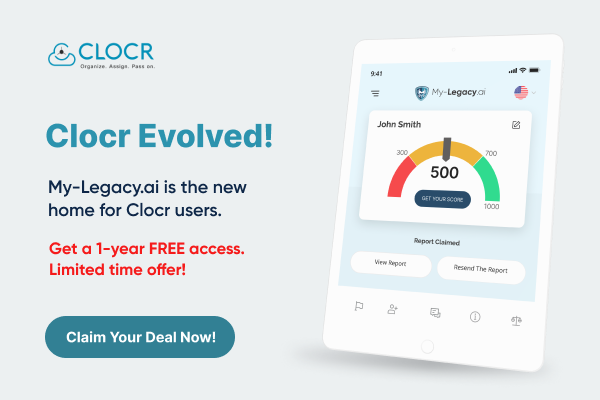Match.com is an online dating service platform. They have been offering their services for the last two decades. The trend of finding a partner online has become very popular. Match.com has filters that enable you to find suitable partners for you, and you’ll be able to find one in a short time. But what to do with the account/partner after finding a partner? The best option is to delete the match profile.
Loyalty is scarce, and for a long-term relationship, it is very crucial. If you don’t delete your account/profile after getting a partner, it might affect your relationship. So in this blog post, we will share the procedure to delete an account or profile on Match.com.
1. Cancel the Email Subscription
If your need for a profile is over, the first thing to do is cancel the email subscription. This can be done simply by clicking on the subscription option. This option is available in the promo email or update sent by matching.com.
Another way of deleting the account permanently is by going to account settings. After navigating the account settings, you’ll find the ‘cancel subscription’ link. Click on the link, and your job will be done.
2. Disable the Account
If you feel that the need for the account may arise in the future, then disabling the account is the best choice. This process is easy, and here’s a step-by-step guide to doing it.
- Go to the website.
- Sign in by entering your credentials.
- Click on the profile tab.
- Click on the settings icon in the profile menu. It will appear on the top right corner of your screen.
- In the settings option, click on the change/cancel membership. You will be elicited to enter your password. After entering the password, click on the continue cancellation.
After doing all this, your account will be disabled. You will no longer be able to view another profile. Your services will be disabled entirely. The benefit of disabling the account is that you can reactivate the same profile again.
If you don’t activate or log in to the account for two years, your account will be permanently deleted.
3. Permanently Delete Your Account
It is easily understandable to delete the account permanently. After finding a suitable partner, no one wants to look for another person who is also appropriate. Think wisely before deleting your account and then proceed.
Following is the step-by-step guide to delete the account permanently.
- Login to your account.
- By clicking on your profile picture in the top right corner, you will be directed to my account settings.
- Then go to manage my subscriptions. If you have subscriptions, then cancel them.
- At the bottom, click suspend your account option.
- Now click on the cancel your account option and confirm your deletion of the account.
Don’t operate with your account for the next 24 hours, and your account will be permanently deleted.
The above steps will help you to delete the match profile.
Conclusion
Match.com takes only 24 hours to delete the account. Follow the above steps, which are straightforward to delete the match profile. Sometimes, the process looks lengthy, but you need not worry, as every social media platform offers a way to delete the account or profile permanently.