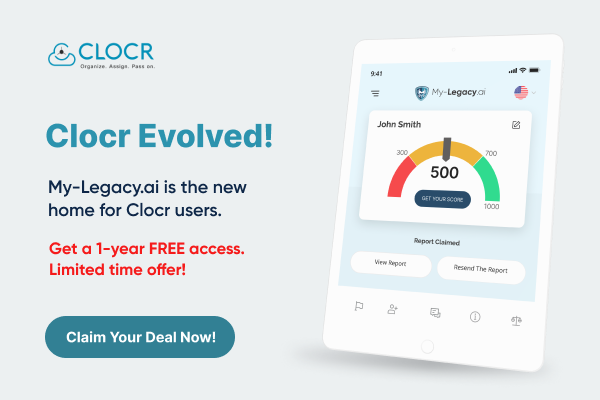In today’s digital age, when so much of our lives are lived online, what happens to our accounts when we die? It is a question that many people have not considered, and as a result, there is often confusion and uncertainty about what to do with loved ones’ online accounts after they pass away.
If you find yourself in this situation, know that you are not alone. Many people are unsure of how to handle a loved one’s online presence after they die, and there is no one-size-fits-all answer. However, some general guidelines can help you navigate this situation.
Digital death is a term used to describe the process of permanently deleting online accounts after someone dies. It can be a difficult and emotional task, but it’s essential to do if you want to protect your loved one’s privacy.
If you are the account holder of a care.com account and someone close to you dies, you may want to know how to delete a Care.com account in 2022 from the site. This article will show you how to do that.
All about care.com
In todаy’s dіgіtаl аgе, mаnу of us rеlу on оnlіnе services to help us with a variety of tasks, including finding care for our loved ones. One such service is Care.com, which helps families find caregivers for children, seniors, and pets. It is one of the largest online caregiving marketplaces, with over 20 million members in the United States alone.
The site offers various caregiving services, including babysitting, eldercare, pet care, and more. Families can search for caregivers in their area and read reviews from other families to find the perfect match.
Care.com also offers a variety of resources for caregivers, including articles, tips, and advice. These resources can help caregivers learn more about their rights and responsibilities and how to care for their charges. It is a valid concern to want to know how to permanently delete a Care.com account, as you may not want their personal information to remain online.
The Need to delete the care.com account
There are a few reasons why you might want to know how to delete Care.com account 2022.
If someone close to you dies, you may want to delete their account to protect their privacy. It is essential if the account holder has a paid subscription, as their personal information (including credit card information) will be stored on the site.
You may also want to delete an account if you are no longer using it or cancel your subscription.
Finally, if you suspect your account has been hacked, you should delete it immediately and create a new one.
How to delete your Care.com account: quick and easy
Can I cancel my Care.com account? If you want to know how to cancel Care.com subscription in easy steps, there are a few different ways to delete your Care.com account, depending on whether you have a paid subscription.
If you have a free account, you can go to the Account Settings page and click on the “Delete Account” button. It permanently deletes your account and all your personal information from the site.
You must contact Care.com customer service number to cancel your account if you have a paid subscription.
When you contact customer service, be sure to include the following information:
- Your full name
- Your Care.com username
- Your Care.com password
- The reason for canceling your account
- Your credit card number (if applicable)
Once your account is canceled, it permanently deletes your personal information from the site.
Detailed instructions for deleting your Care.com account
Many people ask the common question, can I cancel my Care.com account? The answer is yes; you can delete your Care.com account anytime.
Here are the detailed instructions for deleting a Care.com account
Ensure that you have the following information handy: Your full name, your Care.com username, your Care.com password, the reason for canceling your account, and your credit card number (if applicable)
How to Fully Delete Your Account

If you would like to delete your account, follow the steps below:
- Go to the Care.com homepage. The icon in the top right corner will be either default green or a photo you uploaded. Click on the icon, and a menu will appear.
- Click on Care.com account settings. On the next page, you’ll see your subscription information, including your personal account information and Care account preferences. Then if you scroll down toward the end of the page, you’ll see one link that lets you close your account.
- Click “Care Close Account.” Before making your deletion request, Care.com will ask you if you would want to revise your email settings instead.
Click on “No thanks, cancel my membership.”
After that, answer one question about why you’re leaving, and you’re done.
Canceling Your Account Over the Phone
How do I delete my Care.com account on the app? And, how to cancel care.com account on iPhone? These are among common FAQs. Unfortunately, you can’t delete your Care.com account through the app at this time–you’ll need to use a computer instead.
How to Delete a Deceased's Care.com Account
The steps in canceling a Care.com account for a deceased loved one depend on your specific circumstances. As a result, the following is not a step-by-step process but a list of two alternative methods to complete this task that might be part of your executor’s responsibilities. Deleting these accounts might be difficult, but it’s essential to safeguard your loved one’s privacy.
Option 1: Create the account under your name
Planning can make handling a loved one’s digital assets after death considerably more straightforward than it may appear.
It’s, in many cases, a good idea to put your loved one in control of your Care.com account if you need care. For example, maybe you’re looking after an elderly and sick parent. It would be appropriate for the Care.com account to be under your name, regardless of this circumstance.
When your loved one passes away, you don’t need to take any particular action to delete their account. All that you must do now is follow the instructions outlined above. Alternatively, if a loved one wishes to establish an account under their name, they might still be eager to share their login information with you. After that, all you’ll need is their login information to remove the account.
Option 2: Contact Care.com directly
You may still find yourself in a situation where you need to delete someone else’s Care.com account after they’ve passed away without having the login information on hand. For example, maybe your spouse created a Care.com account so that they could arrange caretaking services for their elderly parents. Still, your spouse died suddenly and left you responsible for managing all their digital afterlife matters.
If you live in Missouri and your loved one has recently passed away in Minnesota, contact Care.com’s customer service immediately. You will have to prove your claim with specific documentation, like copies of the linked email address associated with the account and death certificates that show both that your loved one has died and that you have been appointed executor or administrator of their estate.
Pro-tip: Password managers are beneficial for organizing your login information, especially when trying to delete an online account.
Conclusion
Canceling your Care.com account is pretty simple, especially if you follow the instructions outlined in this article. However, things can get complicated if you’re trying to delete someone else’s account, especially if they’ve passed away. In these cases, it’s best to contact Care.com customer service for assistance.
Consider making it easy for your executor by investing in online asset management and digital afterlife planning. We at Clocr can help you get started. With Clocr, you can keep track of all your online accounts in one place and even share login information with a trusted individual via our secure digital vault. Clocr can also help you plan for what will happen to your online accounts after you die via digital estate and legacy planning. Try Clocr today!