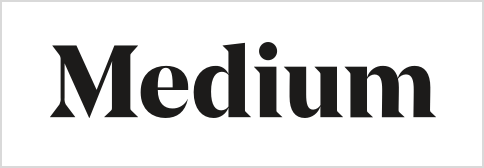What is Medium?
Medium is an online publishing platform. It allows users to read, write, publish, and share their opinions, ideas, and perspectives with other people. Anyone, be it an amateur or an experienced professional, can publish and share their blogs through this platform.
Now, let’s move on to how to delete a Medium Account.
How To Delete A Medium Account?
- First, log into the Medium Account
- At the top right corner, you will see a profile icon Click on that. Now, press “Settings”
- Go to the bottom of the page and click on the “Delete account” option.
- Now, type your user name and click on “Confirm deletion”
If the Medium Account is “Logged In” through Google Account, follow the following steps
Steps To Disconnect The Medium Account From Google Account
- Log in to the Google Account
- On the left-hand side, you will see “connected apps & sites” click on that and you will see a list of apps connected to the account
- Now, click on the “manage apps” option.
- Select the app you want to be removed and click “remove”
- The removed app will no longer be connected to the Google Account.
If the Medium Account is “Logged In” through Facebook Account, follow the following steps
Steps To Disconnect The Medium Account From Facebook Account
- Go to the “Settings” on the Facebook profile
- Click on “Apps” on the left side of the screen
- Click the “x” option next to the service you want to remove.
Learn more about deleting Medium Accounts here.
Now you know how to delete a Medium account. But, if you don’t have the login credentials of the account holder, you may face certain complications while closing the account. This is why it’s important to create a Digital Estate plan. It allows you to leave behind any information that your family members may require to access your Digital Assets after your death. Clocr offers Digital amazing Estate Planning services. Sign-up with Clocr today!