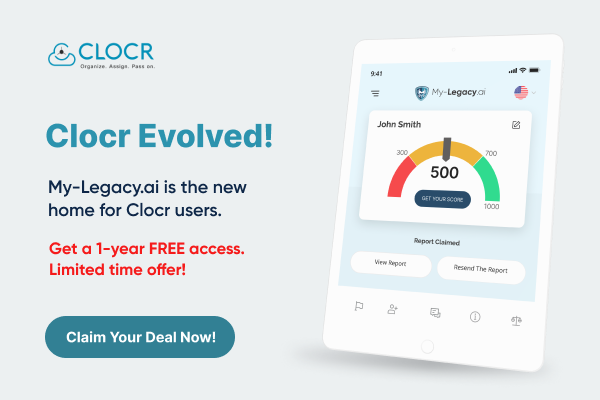Introduction
If you’ve been wondering “how to delete my Td Ameritrade account,” this article is for you. Td Ameritrade is a popular online trading and investment platform where you can buy and sell financial products. To use the Td Ameritrade platform, you must first create an account. It could be savings, checking, or a brokerage account. Opening an account with Td Ameritrade is simple. On the other hand, closing a company account is more complicated. One of the Td Ameritrade account closing requirements is to exhaust the fund in your account before closing it.
Before closing your account, TD Ameritrade requires that it be empty; check with the company for any policy changes since that time. Transfer the funds to a different institution’s account or request a check. Then, make direct contact with the company. Though the company may try to persuade you not to close your account, you have the right to do so at any time. Read further for a detailed guide.
How to Delete My Td Ameritrade Account?
As previously stated, before deleting your Td Ameritrade account, you must first:
1] Withdraw all funds from your account.
Most TD Ameritrade accounts allow you to withdraw funds by requesting a check or wire transfer. You must complete the IRA distribution request form to request a check or wire transfer from your IRA account. It should be acknowledged that there may be tax consequences. Seek financial advice, especially if you intend to take an early withdrawal.
2] Make a check request.
To request a check, visit your local branch, call the client services line, or submit a request online using the Check Request Form. You can also write to the company. Unless you require overnight delivery, TD Ameritrade will not charge you a fee for a check withdrawal. They will mail the check to the address on your account; there is a $5 fee for delivery to an alternate address.
3] Make a wire transfer request.
Withdraw funds through wire transfer online, using the Wire Transfer Request Form, by phone, in person at your local branch, or in writing. You must provide the ABA number of your bank, your account number, and your bank account title. Wire transfers cost $25 at TD Ameritrade, and complete account transfers cost $75.
4] To close your account, contact TD Ameritrade
You can close your account once the funds have been withdrawn. You must, however, contact the company directly. After you have withdrawn everything from the account, you can close it using one of the following methods:
- Write a letter
- Visit a local branch
- Or call the customer service number
Client service representatives are trained to persuade you to keep your investment accounts with TD Ameritrade open. If you’re sure, you want to close the account and don’t want to discuss it further, sending the request in writing may be the best option.
TD Ameritrade may close your account automatically if your minimum balance falls below the required amount for more than two billing cycles, depending on the type of account you have.
5] Delete my Td Ameritrade account
You may have created an account with TD Ameritrade while using the app. Many apps make it extremely simple to sign up, but it is a nightmare to delete your account.
In general, follow the following steps if you need your account deleted:
6] Delete the TD Ameritrade Mobile app from your iPhone
Follow these steps to remove TD Ameritrade from your iPhone:
- Hold down TD Ameritrade Mobile on the home screen until it begins to shake.
- When it begins to shake, X will appear at the top of the app icon.
- To remove the TD Ameritrade Mobile app from your phone, tap the X.
Technique 2
Go to Settings, then General, and then “iPhone Storage.” Scroll down to see a list of all the apps installed on your iPhone. Tap and delete the app you want to uninstall.
For iOS 11 and above
Go to your Settings and select “General,” then “iPhone Storage.” The option “Offload Unused Apps” will appear. The “Enable” option is right next to it. When you click the “Enable” button, it will unload the apps you don’t use.
Delete TD Ameritrade Mobile from your Android device
- Launch the Google Play app and tap the hamburger menu icon in the upper left corner.
- After completing these steps, navigate to “My Apps and Games,” then to “Installed.”
- You’ll see a list of all the installed apps on your phone.
- Select TD Ameritrade Mobile and then click “uninstall.”
- You can also specifically search for the app you want to uninstall in the search bar, then select and uninstall.
Conclusion
Following simple steps, you can easily close the Td Ameritrade Account. Hope you find this article helpful. You can do it easily now that you’ve learned how to delete my Td Ameritrade account!