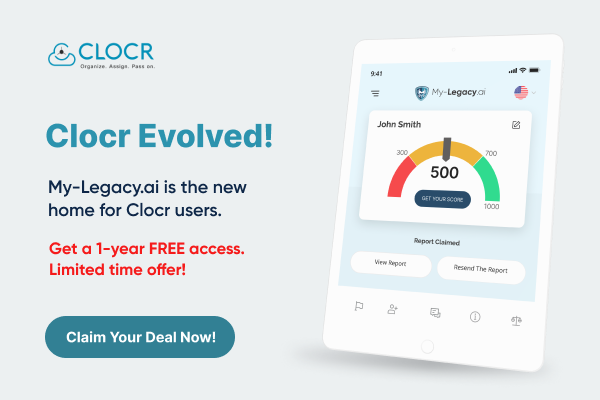The death of a loved one is always a painful experience. This article will help you delete a MeetMe account or a departed loved one’s MeetMe account. It is a prominent social networking website that has gained popularity in the last two decades. The website is most frequently used as an online dating platform, but it is also used. We will discuss how you can choose and delete MeetMe account in this post. Here are the procedures to take if you no longer need to meet new people or look after a loved one’s digital afterlife.
How to Permanently Deactivate Your MeetMe Account?
There are various reasons you might want to delete MeetMe account permanently. Maybe you’re in a serious romantic relationship and don’t want to meet new people. Maybe you’re sick of getting notifications, texts, and emails and believe that canceling your MeetMe account will make your life easier.
Please keep in mind that canceling your account will not delete any of the postings you made while a member of this social media platform. If you want to remove your posted information and content, send an email to support@themeetgroup.com from the email address associated with your account and request that it be removed.
Whatever your reason for leaving MeetMe, here are the steps you must follow to deactivate your account.
Step 1: Access your MeetMe account.
Log in to your MeetMe account using your email address and password. Of course, if you can’t remember your password, you’ll have to go through the process of changing it. (Using a password manager makes it simple to keep track of passwords.)
Step 2: Go to “settings.”
You will access several menus, and drop-down screens once logged into your account. The word “Settings” appears in the upper right corner of your screen. To open the drop-down menu, click on the word.
Step 3: Click on “account.”
Under settings, click the word “account.” This will open up a new set of alternatives for you.
Step 4: Click the “deactivate account” button.
When you click “deactivate account” and confirm your decision, your MeetMe account will be deactivated. You should receive an email confirming the deletion of your account. You should go back to the website and log in later to see whether the account has been deleted.
Remember that these stages can be completed using the app or your online account. Select “settings” and then “delete account” from the app.
How to Delete MeetMe Account for a Deceased Loved One?
Although removing social media and dating accounts is not usually part of an executor’s responsibilities, the person in charge of the deceased’s digital assets and deleting such accounts may be the same.
Here are the procedures to take if you have lost a loved one and want to remove your MeetMe account. Then, go to our post-loss checklist for the following stages in managing your loved one’s digital legacy.
Step 1: Attempt to access the account via the app or online.
The simplest way to remove your deceased family member’s MeetMe account is to try to log in from your loved one’s computer or phone. This might be simple if they saved the site’s password on a gadget.
Once you have access to the deceased’s online account, you can deactivate it using the techniques above. You can also write support@themeetgroup.com and request that your loved one’s posts be removed.
Step 2: Attempt to reset the password.
Your loved one may not have saved their password information on a device due to the nature of the website. If you have access to your deceased family member’s email, you may be able to reset the password and deactivate the account as described above.
Step 3: Make contact with MeetMe.
If your loved one was concerned about their digital privacy, you might have trouble accessing their MeetMe account. If this is the case, you can contact the company at 215-862-7832 or send an email to support@themeetgroup.com.
Steps to Take When Making End-of-Life Decisions
Many people believe that end-of-life planning consists solely of selecting a headstone style and music for your funeral. You can take other things to make your death easier on your loved ones.
Consider deleting infrequently used accounts or accounts containing potentially embarrassing content. You may not want your loved ones to know about your dating life if you are nearing the end of your life. Deleting such accounts (and the content associated with them) may prevent your friends and family from discovering embarrassing information about you.
Conclusion
If you are a relative of the deceased, you can likewise use these steps to deactivate or delete the account. You will need to provide the same information that was requested during account creation, in addition to further identifying information such as legal documents if requested by MeetMe officials.
Frequently Asked Questions:
Do you have any further questions about how to delete MeetMe account? Check below to see if we’ve addressed your issues.
1. Can you remove a MeetMe account if you don’t have an email address?
It is typical for people to have many email addresses, and having multiple email addresses makes it difficult to delete MeetMe account. If you don’t have an email address, contact MeetMe customer service at 215-862-7832 or support@themeetgroup.com
2. Is it true that MeetMe deletes inactive accounts?
MeetMe’s Terms of Service state that the company may “delete accounts that have been inactive for an extended period.” Remember that no time limits are specified, so we don’t know whether the account will be removed after a few months or a few years.
3. What happens when a MeetMe account is deleted?
Although the Terms of Service are unclear, it appears that deleting an account and removing anything uploaded by you must be done in two phases. When you remove an account, your email address and password are no longer active. If you want the content you posted while a MeetMe member removed, send an email to support@themeetgroup.com
Note: Please keep in mind that deactivating an account and requesting that the content be removed will not remove the app from your phone. However, it is essential to note that deleting the program from your phone will not deactivate the account.